|
|
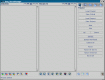 |
Shows the BORG Servermanager. The menu at the right has been replaced by a tabbed pane for a better navigation through all program components. We have added some "quick-access-buttons" for the Server- and Projectlist and also for the tabbed pane. Above the Server- and Projectlist you'll find some buttons to change the amount of the displayed information for all Server- and Projectfields.
|
|
|
|
 |
The render option section of the "New Project Dialog " where you create and edit projects. Depending on what renderer you choose you can set every implemented option for the particular renderer. We have added a "Ratio Viewer" to display the format of the outcoming Still.
|
|
|
|
 |
Shows a special feature of locutus - the ability the split stills. You can easily set the splitting raster for x and y direction. The pieces are distributed, rendered and "glued" together after rendering. It is possible to split a single still into 64 pieces.
|
|
|
|
 |
Shows the single still editing section of the "New Project Dialog". Here you get the ability to adjust the render options for each still you would like to render.
|
|
|
|
 |
The new bserver control panel as it appears after start. From this manager you can start new bserver processes that will connect to the servermanager. You can set a maximum number of bservers that can be started (including remote wake up calls) on a single machine.
|
|
|
|
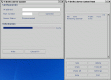 |
Shows the dialog to start a new bserver process. Bservers can be started in a "sleeping mode" in order to wake them up from any accessible Servermanager. You can set a password that must be entered to wake up a bserver. (see below) The dialog shown isn't finished.
|
|
|
|
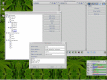 |
Shows the dialog to wakeup bservers so that they connect to this servermanager. You may set up different groups of renderservers and you can set passwords for each server. This feature can also be used to render rib files via the internet. Behind this scheme exists a XML Interface for easy creation of wakeup files.
|
|